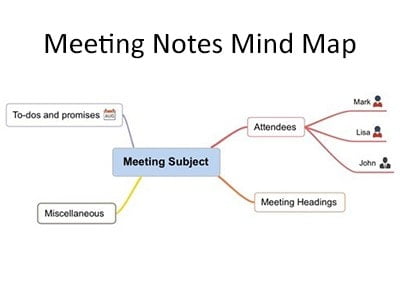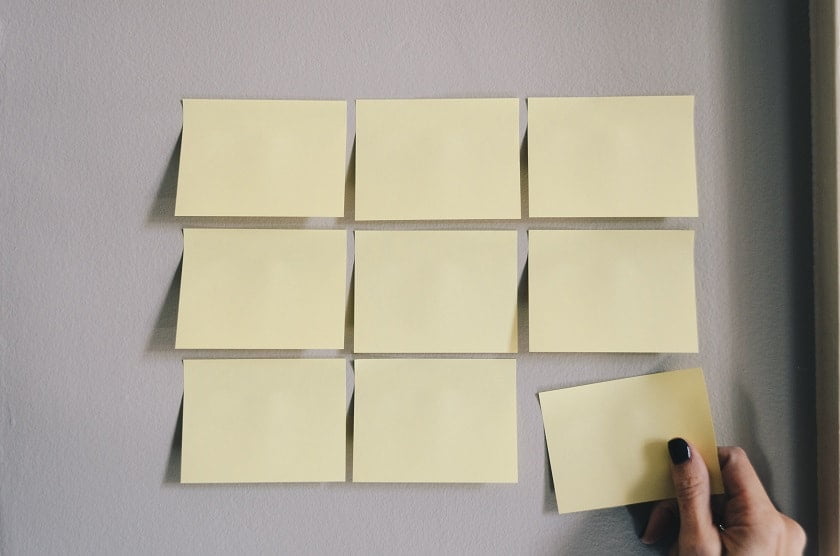For a long time, just like everyone else, I would take meeting notes with a piece of paper and a pen. As the meeting progressed, I’d note down quotes from others, promises on my behalf and anything that struck me as being important.
This presented two problems each and every time I did it:
Meetings aren’t linear
They skip about all over the place with previous discussions referred to further down the line and topics that were previously on the agenda making regular appearances.
My notes never made sense afterward
Sometimes, it would be a month or two before I needed to refer back to the notes and, when I did, they were completely unfathomable.
Frustrating, no? You go to all that effort to take the notes in the first place with the valiant aim of coming away with only the stuff that is important to you, yet your scribblings offer absolutely no benefit or function when they’re actually called upon.
Thankfully, I discovered the wonderful art of mind mapping and it transformed the way I take meeting notes.
I first used a mind map to plan a new website, and, while I was creating my little bubbles of information with their interconnecting branches, I had a brainwave; could a similar tactic be employed in meetings?
As it turns out – yes, it can, and in this post, I’m going to offer the nuts and bolts of my mind mapping strategy for meetings.
Begin with the meeting subject
In the middle of my blank page, I’ll write down the meeting subject and circle it. This is what every topic of discussion should lead back to, after all. Sometimes, it’ll be as simple as a ‘marketing meeting,’ but occasionally it’ll be more specific, like ‘the content marketing strategy for product A’.
Include the attendees
Most people have quite a lot to say in the meetings I attend, and mind mapping offers a brilliant way of correctly attributing quotes. From my central subject, I’ll branch out to the individual meeting attendees with their names circled. Then, as they add to the meeting, I’ll write down any useful quotes as stems from their name on the mind map.
Include meeting headings
If the agenda includes a list of topics or headings, I’ll add them as separate branches. This enables me to retain a visual record of which heading or topic each note relates to.
Plan map notes for the all-important ‘misc’
As noted at the start of this article, meetings have a habit of going wildly off-course, and that’s where the ‘misc’ stem comes in. I give this one plenty of space to grow because most meetings I attend will usually end up focusing on the stuff that wasn’t on the agenda.
Leave space for to-dos and promises
The final part of my meeting mind map contains every promise I make and a note of the to-do item to which it relates. On leaving the meeting, I can then quickly transfer those to-dos into my task management app, but always have their origin to hand if I need to check on my original notes.
Here’s an outline mind map that illustrates the various components above:
The process of note-taking with mind maps
At this juncture, you may be wondering how one should physically take notes during a meeting on a mind map. And you’ll be glad to hear that it is as simple as it comes.
The trick is to start with the basic template illustrated above at the beginning of each meeting. This provides a framework for your meeting notes and means you can glide across the mind map to make notes on the relevant sections as the discussion develops.
If you can, try using a couple of different colored pens to filter out important notes and always write in shorthand, as you would do with traditional note-taking.
The result will be a mind map like the one above but with short, sharp, color-coded notes against each bubble.
That’s how I use mind maps in meetings. It’s a devilishly simple process that benefitted me from the very first time I tried it. Mind mapping in meetings just feels ‘right’ and the notes you take in this form last the test of time; only today I had to refer back to notes from a year ago and they made sense, instantly.
Try it for yourself!
About the author
Mark Ellis is a freelance writer who is passionate about helping people understand productivity and technology. He is a company director and small business owner and enjoys sharing his experience in small business growth, marketing, sales and workplace dynamics. You can follow him on LinkedIn.