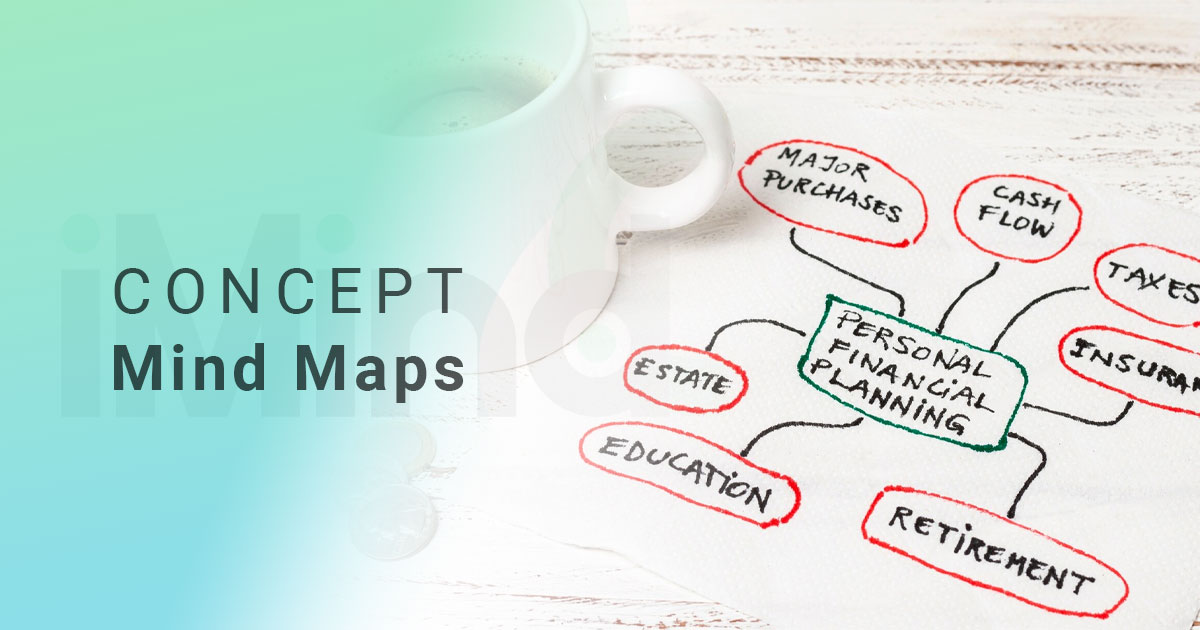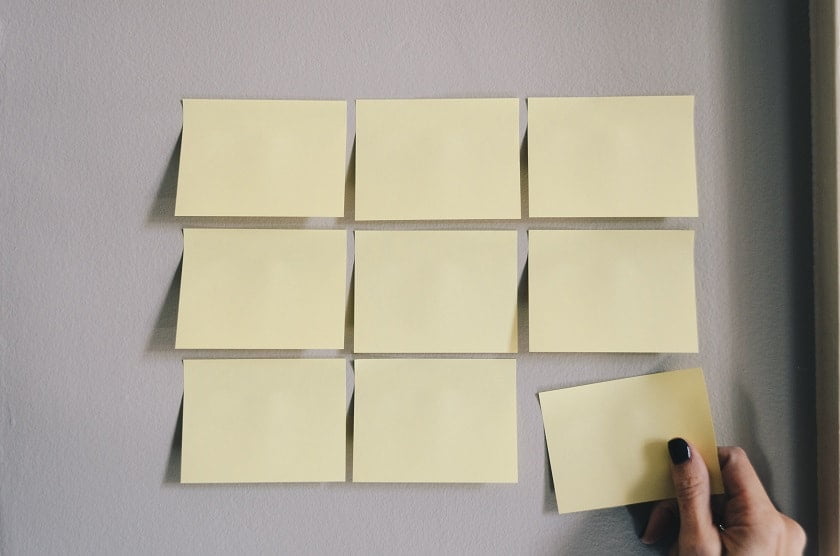In this world of ideas and innovation, having a clear and structured way to organize your thoughts is crucial. Mind mapping, a visual method of idea organization, has gained significant popularity for its ability to foster creativity, clarity and effective execution. Among the many tools available for mind mapping, iMindQ stands out as a versatile and user-friendly application.
iMindQ empowers users to visualize their ideas in a structured yet flexible format, making it an excellent choice for brainstorming sessions, project planning and personal productivity enhancement. In this article, we’ll explore the features of iMindQ and provide a guide on how to create dynamic concept mind maps that will help you organize and elevate your ideas.
Understanding iMindQ
iMindQ is an innovative mind mapping software designed to cater to a variety of users, from professionals, project managers, PMOs members and educators to students and creative thinkers. Its intuitive interface ensures that both beginners and seasoned mind mappers can quickly adapt and maximize its potential.
What sets iMindQ apart is its range of functionalities. It not only allows users to create visually appealing mind maps but also provides the tools to structure and share these maps seamlessly. The ability to export maps makes it a powerful choice for professionals who often need to present their ideas to teams or stakeholders.
When it comes to mind mapping for concepts, iMindQ offers customizable templates, interactive features and a wealth of visual enhancement options. It transforms the process of organizing ideas into an enjoyable and productive activity.
Why use iMindQ for concept mind maps?
Mind mapping itself is a proven method for improving creativity, comprehension, and memory. When paired with a tool like iMindQ, the benefits multiply. With its balanced interface, iMindQ facilitates efficient organization of ideas, helping users see the bigger picture while breaking down complex topics into smaller, manageable parts.
For example, in a brainstorming session, iMindQ can help you quickly write down ideas, categorize them and establish connections. Its visually rich environment encourages creative thinking by allowing users to add colors, images and even hyperlinks to external resources. This ensures that your concept mind map is not only functional but also engaging and easy to navigate.
Additionally, iMindQ supports real-time collaboration, making it an excellent choice for teams. Whether you’re planning a project or mapping out a strategic initiative, this feature allows multiple users to contribute to the same mind map, fostering collaboration and innovation.
Starting your journey with iMindQ
The journey to creating impactful concept mind maps begins with familiarizing yourself with iMindQ’s interface. The application is designed with user convenience in mind, ensuring that even those new to mind mapping can navigate it with ease.
Once you launch iMindQ, you’ll be greeted by a clean and intuitive workspace. The central area is your canvas, where the mind map takes shape. The toolbar at the top provides quick access to essential tools, while the inspector pane on the side allows you to customize elements like fonts, colors, and layouts.
To get started, you can choose between a blank canvas or one of the many pre-designed templates available. Templates are particularly useful if you’re working on a specific type of project or need inspiration for structuring your map.
Creating your concept mind map
The first step in crafting your mind map is defining the central idea. This is the core theme or concept around which your entire map will revolve. For instance, if you’re planning a marketing campaign, your central idea might be the campaign’s main objective. Simply click on the workspace and label the central node accordingly.
Once the central node is established, you can begin adding branches. Each branch represents a subtopic or idea related to the central theme. For example, in the context of a marketing campaign, branches could include audience analysis, content strategy, budget planning and performance metrics.
The beauty of iMindQ lies in its flexibility. You can easily expand or collapse branches, rearrange elements, and adjust the hierarchy to ensure your map remains logical and organized. This dynamic structure allows you to refine your ideas as they develop, making the mind mapping process fluid and iterative.
Enhancing your mind map with visual elements
One of the standout features of iMindQ is its ability to incorporate visual elements into your mind map. Visuals not only make your map more engaging but also help in better understanding and retention of information.
Colors, for instance, can be used to categorize different sections of your map. Assigning distinct colors to branches based on their themes or priority levels creates a visual hierarchy, making it easier to identify key elements at a glance.
Images and icons add another layer of depth. With iMindQ, you can insert relevant images or choose from a library of icons to represent concepts visually. For instance, a lightbulb icon can denote ideas, while a target icon may represent goals. This visual representation enhances clarity and ensures your map is more than just text on a page.
Another powerful feature is the ability to add hyperlinks and attachments. If your mind map references external resources, documents, or websites, you can link them directly to specific nodes. This creates a centralized hub of information that’s easily accessible, reducing the need to switch between multiple tools or files.
Practical applications of iMindQ
The versatility of iMindQ makes it applicable across various domains. In educational settings, students can use it to summarize lessons, brainstorm ideas for essays or projects, and prepare for exams. Educators, on the other hand, can create interactive lesson plans or use mind maps as teaching aids to explain complex topics visually.
For professionals, iMindQ is an invaluable tool for project planning, strategic decision-making and displaying every step for success. Whether you’re mapping out a business plan, organizing a team brainstorming session, or tracking project milestones, iMindQ simplifies the process while adding a layer of creativity.
Even on a personal level, iMindQ can help individuals plan their goals, organize daily tasks, or develop creative projects. Its ability to visually represent information makes it a great companion for personal productivity.
Advanced features to explore
As you become more comfortable with iMindQ, exploring its advanced features can further enhance your experience. For example, the Gantt chart integration allows you to turn your mind map into a project timeline, bridging the gap between idea generation and execution.
Additionally, the real-time collaboration feature is a game-changer for teams. Whether you’re working remotely or in the same office, team members can contribute to the mind map simultaneously, ensuring everyone is on the same page.
Export options are another highlight. With the ability to save your mind maps in various formats, including PDF, Word, and PowerPoint, sharing your ideas with others becomes seamless. This feature is particularly useful for professionals who need to present their maps during meetings or include them in reports.
Final thoughts
iMindQ is more than just a mind mapping tool—it’s a powerfull application that transforms the way you think, organize, and communicate. By enabling you to create visually compelling and logically structured concept mind maps, it enhances creativity, productivity, and clarity.
Whether you’re a student, educator, professional, or someone looking to organize personal goals, iMindQ adapts to your needs and takes your mind mapping experience to the next level. Its intuitive interface, customizable features, and advanced capabilities make it a must-have tool for anyone aiming to turn ideas into action.
Ready to explore the power of mind mapping? Try iMindQ today and see how it can revolutionize the way you approach brainstorming, planning, and decision-making. Your ideas deserve the best tools—start with iMindQ and watch your creativity soar.