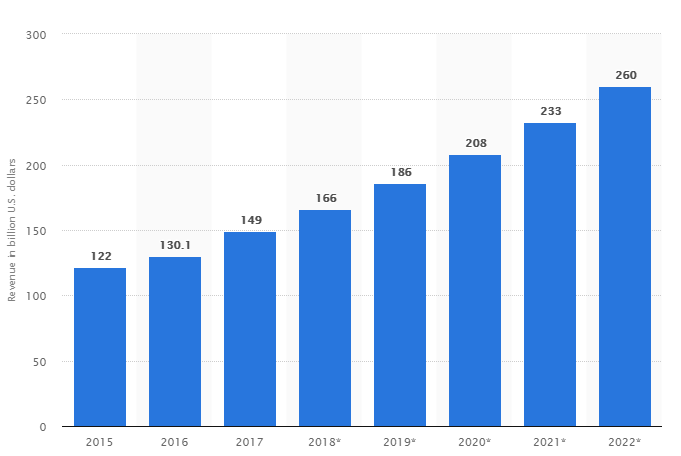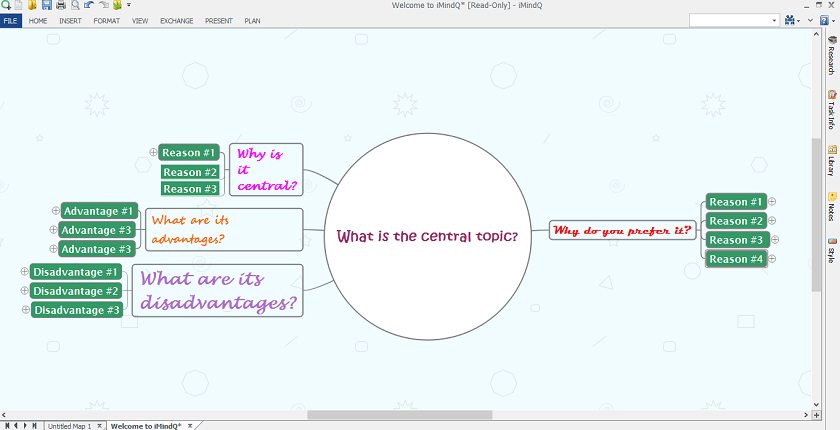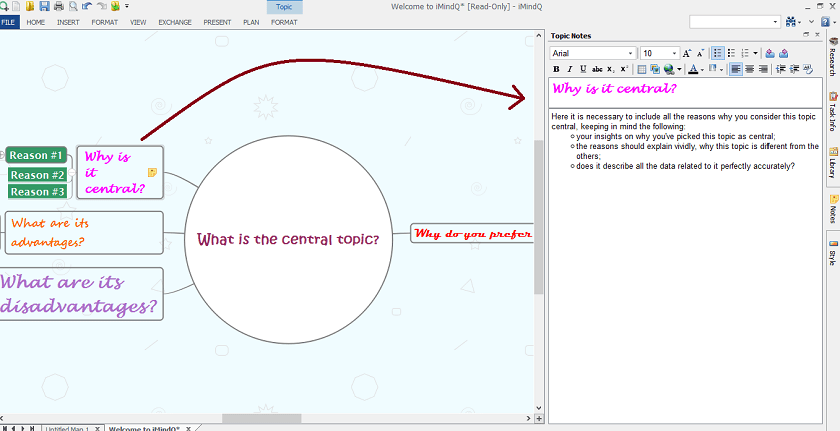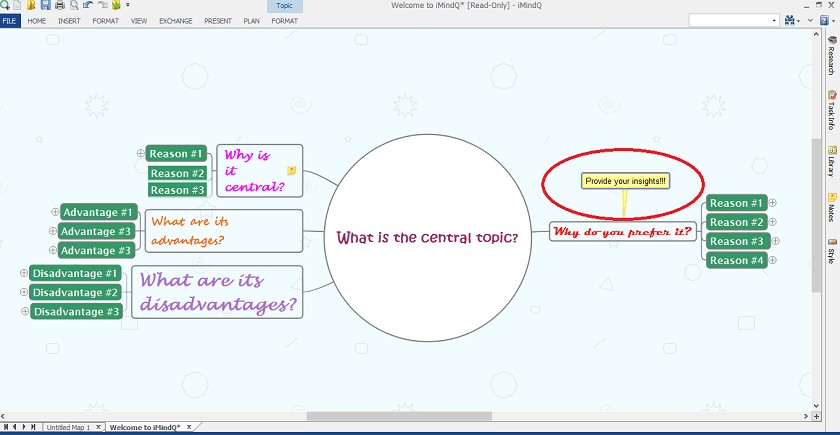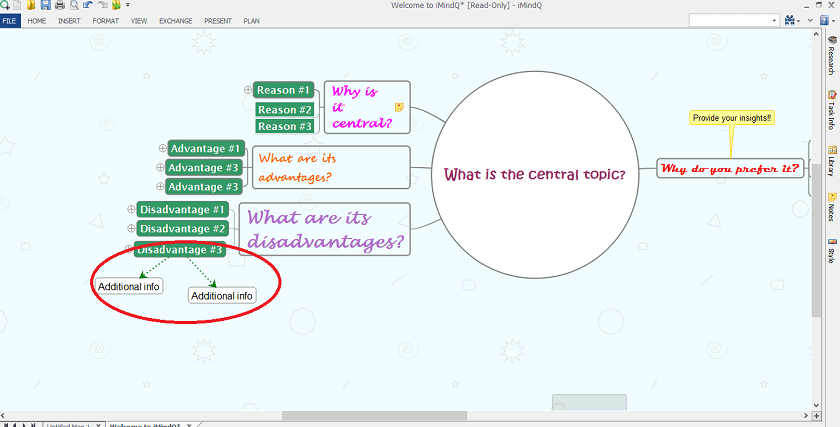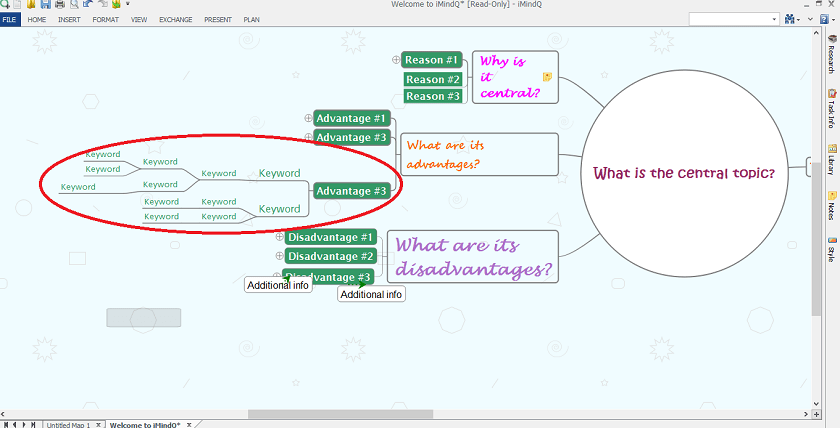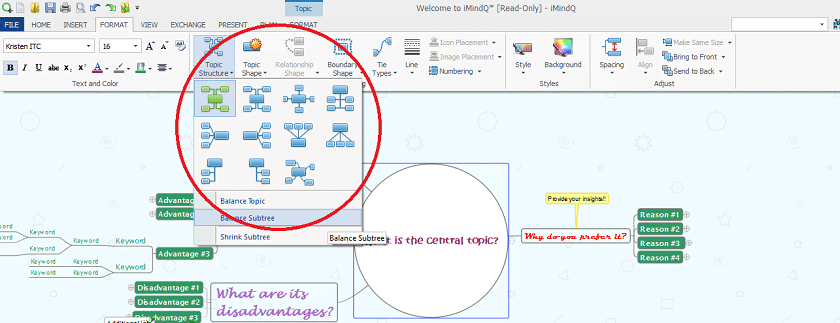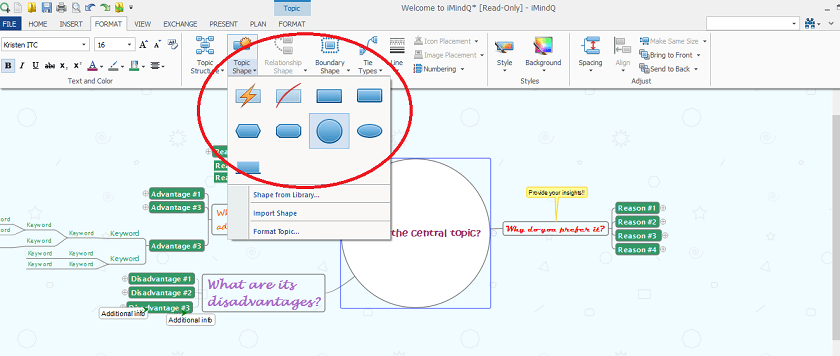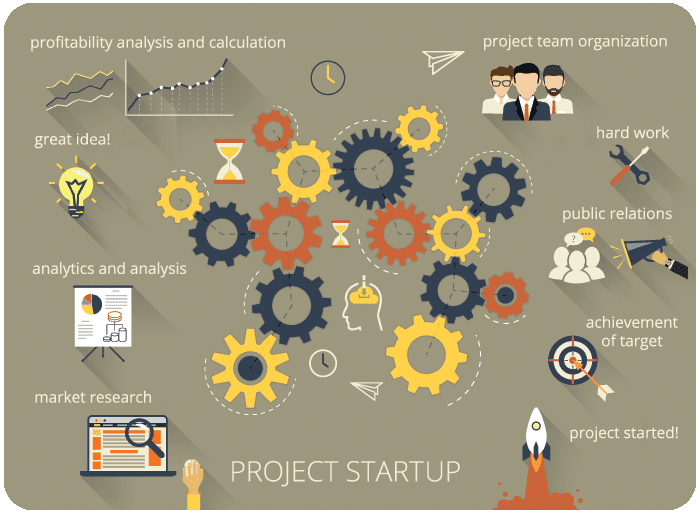Imagine you have a room filled with documents that you have to organize. The image seems overwhelming and daunting, doesn’t it?
Now, imagine that you have hundreds of rooms filled with documents that need organization so that you could continue working properly. In general, that’s what big data looks like. And among the many problems that it may bring, organizing it is the biggest issue.
Big Data: A Deeper Look
You may ask: if there’s so much data, why would you need it, anyway?
The thing is that big data is very important for obtaining full-scale results from something. Every year, companies invest more and more in order to improve big data analytics. PieSync with the reference to CapGemini claims that 61% of the companies seek to increase funds in big data analytics because “it drives revenue and delivers deeper insights into customer behavior.”
Indeed, big data brings considerable revenue. Some stats suggest that the number will reach $260 billion dollars by 2022:
Image credit: Statista
Still, the issue of mining and analyzing big data remains the biggest challenge. Big data is too large and complex for traditional data processing applications. Companies are investing in highly expensive data analytics tools that do not always prove to be cost-effective. That’s where more simple solutions come into play.
Mind Maps: How Can They Help?
Mind maps are diagrams created to help organize information in a visual way. This way, data is perceived more effectively and can be recalled with more accuracy. This fact is also supported by the research performed by the Social Science Research Network, telling that 65% of people are visual learners.
Psychological studies emphasize the effectiveness of the visual depiction of the information as well, saying that people have correct image recognition in the range of 85-95%. With that in mind, you can see how mind maps can potentially benefit big data organizations.
Big data comes in such big volumes that it is hard to perceive it portion by portion without organizing it visually. Here’s where mind maps can help. This strategy of creating diagrams is very helpful when it comes to dividing information into meaningful chunks, grouped around and logically connected to one main idea.
Possible Issues
If you think that big data can be simply too big for a mind map, you’re not wrong. There might be just so much information that it will seem that no strategy can help you cope with it.
Having worked with big data and mind maps for quite some time now, I’ve encountered the following issues:
– there are several main topics with equal relevance and importance, so it’s impossible to pick one;
– too many details that all need to be included in the mind map, making it too difficult to perceive;
– the data is too vague, there are many details but no central subject to concentrate on.
After several years of using mind maps for big data, I’ve picked several practical tips that will help you optimize the data and bring some life to it, using the mind mapping strategy.
1. Use Mind Maps to Find Main Subject
A couple of years ago I was working as a data scientist for one big retail company. I was working with big data coming from customer support service and had to analyze the performance of a marketing campaign, its results, and pitfalls that have occurred.
The scope of information was enormous, giving me hardship not just to organize it well, but to just single out the main subject first. The campaign had many performance issues, each related to the other, thus making it impossible to single out the central topic.
If you’ve encountered a similar problem, here’s how mind mapping can help you:
– after studying the data, emphasize several possible central topics;
– read them again and leave only those that seem the most fitting;
– create a mind map that consists only of questions that describe the features of your central topic.
This is a simple way to organize your thoughts on the topics and pick one that works best. Similarly, you can use minds maps on each step of big data optimization. This way you’ll have several mind maps, which is better for visual perception than one enormous mind map.
2. Use Notes, Callouts, Relationship Tabs, and Branches
There are times when creating several mind maps isn’t an option, but the scope of data is still too big to include everything in one map. For sure, visual information is processed 60,000 times faster in the brain, but if there’s too much data, you’ll simply get lost in all the details.
In this case, you can benefit from various tools offered by mind mapping software. Here are some of the instances:
Notes
Leaving a note for each subtopic is the way to include important information without having to extend the mind map itself. The notes can be explanatory or complementary, depending on the nature of the subtopic.
Callouts
If you need your note to be in the mind map, you can include it in the form of the callout. It stays on your map without an option to fold it. Callouts can be used for important comments that are necessary for the complete understanding of the subject of the subtopic.
Relationship Tabs
You can add as many relationship tabs as you need. These are the tabs that are logically related to a certain subtopic or a parent topic and need to be included to provide the full scope of information. Without relationship tabs, a subtopic is not complete, so they are essential in order to understand it completely. However, don’t add too many of them.” Resort to adding only the most crucial points that highlight the importance of the subtopic”, recommends Christopher Parker, a data scientist at Flatfy.
Branches
While analyzing big data, you’ll have a lot of keywords that you’ll have to include in the mind map for a better description. This is where you can include more branches to a mind map, filling it with as many keywords as needed. This is a great way to visually describe every subtopic.
Software that helps you create mind maps, also allows you to fold all the elements to make it look less overwhelming. After all, you’re working with big data that contains enormous volumes of information.
3. Don’t Be Stingy On the Visuals
The whole idea of mind maps is including as many colors, animations, and fonts as possible. After all, this is a visual representation of data, so including various visuals is a must.
However, the use of colors on mind maps doesn’t only work perfectly for data optimization and organization. Studies support the positive effects of colors on memory and perception, claiming that strategic color use enhances the ability to concentrate and perceive high volumes of information.
When working on creating a mind map that organizes big data, keep in mind the following:
– Insert the image instead of typing the name of the main subject. It can be a logo or any other related image that helps the perception of the mind map;
– If you use different colors in the mind map, opt for a more neutral background. This way all your subtopics will stand out.
– Use different topic structures. Mind mapping software provides its users with a variety of topic structures, from typical to customized. Don’t feel like you’re attached to one particular structure. Experiment with different structures to see, which one will work best.
– Opt for different topic and subtopic shapes to help bring balance to the mind map and make the central topic stand out better. You can also choose a shape from the library to make your mind map more personalized.
– Assign one color to each particular subtopic. This way you’ll be able to help the viewers build associations and memorize all the information from the mind map better.
More Insights on Mind Maps and Big Data
When working with big data, it is important to analyze it in a way that will help you put all the information in the perspective. As you get a lot of real-time data, it is of the utmost importance to optimize it as effectively as possible.
My experience with using mind maps for big data shows that presenting it in the form of a mind map is the most effective way to get everyone acquainted with what you’ve found after analyzing it. I would also recommend showing it in the program it was originally created in. Many data scientists opt for staple programs like Microsoft PowerPoint, but only original mind mapping software allows you to operate the mind map effectively.
Outro
Mind maps work perfectly for big data optimization. With the tools, provided by the mind mapping software, you get tons of useful tools at hand, helping you organize all the information at any stage of data analysis. Hopefully, these tips and insights will help you organize big data using mind maps more efficiently.
About the author
Kate is a passionate writer who likes sharing her thoughts and experience with the readers. Currently, she works as a real estate agent at hu.flatfy.com. She likes everything related to traveling and new countries.