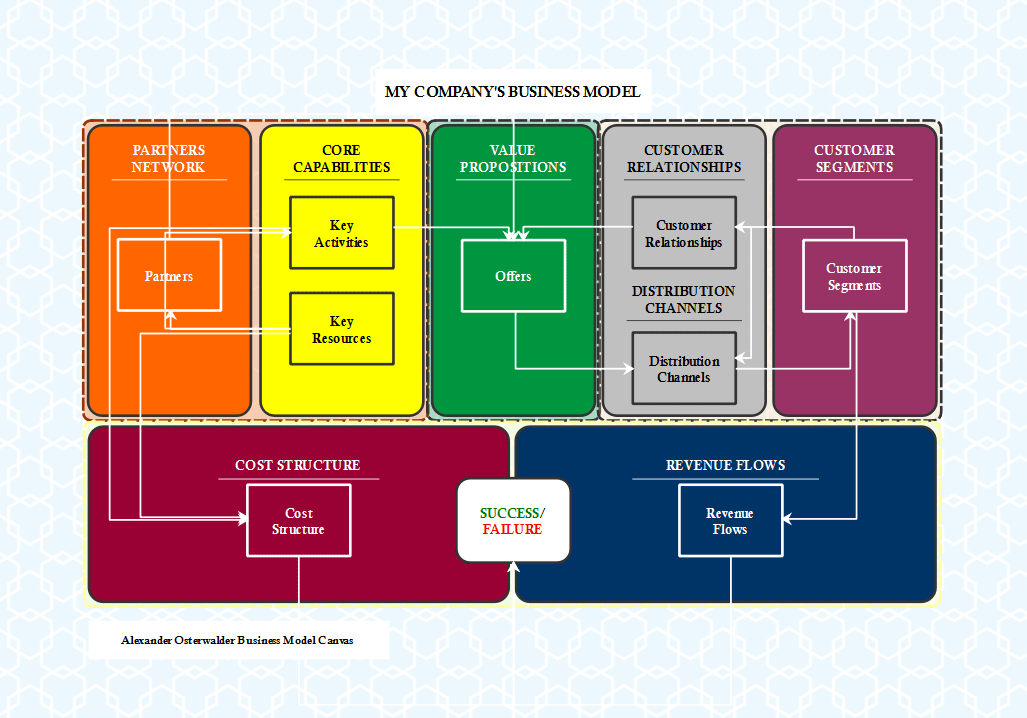Worried about having to present your ideas to a group of people? Whether it’s a huge conference with 1000 delegates or 3 senior managers from another team, it can be daunting to have to put together presentation material and then deliver it.
It doesn’t have to be overwhelming. You can give a convincing presentation and be confident about it if you follow these 4 steps.
Step 1: Research
You need to know your topic. If it’s your business strategy or your current project then you probably know an awful lot about it already. However, if you need to do any research then get that done so you have the right information to prepare.
Think about the message you want to get across and the objective of the presentation. If you are asking for funding, your message will be different from someone who is explaining the latest status of their project.
You’ll also want to research your audience. What do they know about the topic already? You will use different language and a different approach to present your IT strategy to technical experts then you would to the board. Find out who is going to be in the room with you so that you can make sure you are tailoring it effectively.
This is probably the single most important thing that you can do to make your presentation convincing. Pitching your material in a way that the audience can understand should not be understated as a way to really make an impact.
Step 2: Illustrate
No one wants to watch a presentation that just slides after slides of bullet points. You need to use images to keep your audience interested and that means more than just clip art. The right images can help you get your message across more easily.
The whole point of using pictures is that your audience will understand what you are talking about, so when you’re discussing business strategy or your current projects don’t rely on stock images of people shaking hands. Make your pictures count.
There are a number of tools you can use for great graphics for presentations.
-
- Canva and Picmonkey let you design images from scratch;
- Visual.ly and Vizzlo.com give you infographic-style images that could be appropriate for your presentation;
- iMindQ creates powerful mindmaps that you can use to structure arguments or highlight key topics.
There are lots of online and desktop-based image creation tools so find some that work for you. Don’t spend too long on it though! You are probably working on a deadline.
Images can be hugely convincing. Share photographs or screengrabs as well if they help tell your story and illustrate what you are discussing.
Step 3: Practice
Practice, practice, practice! That means finding a quiet room, standing up, and giving your presentation. Do it a few times, and then a few more. You don’t want to sound as if you have rehearsed your script but you also want the confidence that you’ve got your key points down. This is especially important if you don’t have the opportunity to use notes, or you have chosen not to use them. For the record, there is no harm in having notes, either in your notebook in front of you while presenting to a meeting room or on the lectern in a large hall.
If you are brave enough, test your presentation on someone else and get their feedback. If you don’t feel up to doing that, at least ask someone else to go through your slides or other materials and make sure that there aren’t any glaring grammar errors.
Practicing also makes sure that you can deliver your presentation within the time you have. It’s uncomfortable to have 40 minutes of material when your slot is 25 minutes. Equally, if you’ve been told to present for an hour you need to be able to fill the time (although coming in a few minutes early is always a good thing).
Step 4: Prepare For Questions
Finally, think about the end of your presentation. Will you get questions? As a keynote speaker at a conference, you probably won’t. But in an office environment or a smaller setting, you probably will want to factor in time for questions.
Questions are a good thing because it means the audience has listened and wants to engage with you. They also give you clues as to what is bothering the audience, which, if your presentation was a sales pitch, is really valuable information.
Before you arrive for your presentation you should spend some time preparing for the kinds of things you think you will be asked. If you think you’ll get asked questions that you can’t answer, you can always take along a colleague who has a special interest in that area. Presenters at work do this all the time: you’ll often find account managers turning up to meetings with software architects or the right person to discuss the detail with their customer counterparts.
You’ll also feel more confident if you have access to supporting documentation, so make those mindmap links clickable and be ready to call up more information if you need it.
Next time you are faced with doing a presentation, follow these 4 steps and you’ll be confident and well-prepared! Your arguments will be convincing and you’ll feel good about giving your talk. Good luck!
About the author
Elizabeth Harrin is the author and award-winning blogger behind A Girl’s Guide To Project Management. Get her suggestions for being more productive at work on her blog.