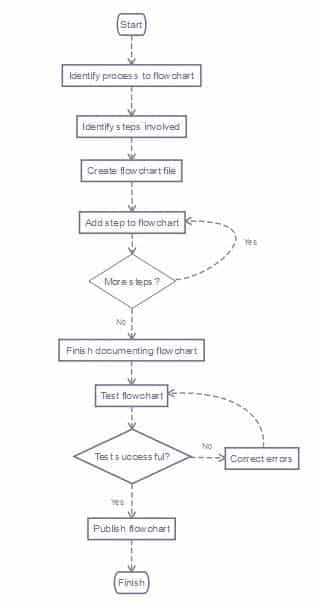Think of all the processes you run in your business every day. There are processes for handling customer queries, for initiating projects, for paying invoices and a lot more. In fact, every time you make a key decision about something to do with your organization you go through a decision making process.
Some decisions are unique, one-off affairs. However, many are routine. Consider these:
-
-
‘Should we implement this software change?’ Review the change, get sign-off from the various teams, approve/reject;
-
Should we take on this new client?’ Review the account, work out profitability, understand other factors around the desirability of the account, accept/decline;
-
‘Should we start this project?’ Review objectives and strategic fit, assess resource availability, compare benefits to budget, approve/reject.
-
These are very simple decision-making flows and in real life, there are probably quite a few more steps but you get the idea. The challenge with all of these is that unless you have a documented process you have to remember it every time, and each time comes with the possibility that you will forget a significant step. Flowcharts prevent that and make decision-making more transparent and easier to do.
The benefits of using flowcharts
A flowchart is the graphical representation of a process. They are great because:
You can explain a decision-making process on one page
A picture really is worth a thousand words. You can explain a complicated process with multiple routes through to completion or decision on a single page. You’ll need a long document to do the same without using the graphic.
You can standardize the process
With a flowchart in place, everyone who needs to make that decision will be doing so in the same way. For example, consider an IT department with a group of people making decisions about whether IT changes should be implemented and when. Prior to a documented flowchart, the group weighed up the different factors and made solid business decisions, but were swayed by the people in the meeting who put forward good arguments. Now the decision-making process is documented in the form of a flowchart, everyone understands the steps to get to ‘Yes’. Even if the meeting chair is on holiday and her deputy is standing in, the decisions are made in the same way, based on the same criteria, every time.
As you put flowcharts together, it also makes the steps in a process visible, so you can remove any duplication. Documenting your decision-making process like this will let you make it more efficient because it is so easy to see where you are taking too long or involving unnecessary people in the process.
You can easily see missing decision points
Documenting your process lets you see where bits are missing. In our IT change team, the first version of the flowchart highlights that the networks and platform team need to sign off for the decision. It’s obvious from writing it down that changes also need approval from the software development team too, but up until that point it wasn’t written down and it wasn’t clear that the team was missing out.
You can make decisions much faster
If you know exactly what steps are involved you can whizz through them quickly. Everyone knows where they are needed in the process and can plan their workload accordingly. What’s more, you don’t have to think about what to do next; it’s all documented for you.
You avoid having staff as a single point of failure
What happens if the chair of our IT group and her deputy are both out of the office and you need a decision made? If the process (and power) rests with one person then there’s nothing you can do except wait until they are back. If the process is documented in a flowchart you can see what steps need to be taken. You can start the decision-making process with the right people. Even if you have to wait for certain individuals to be back for their final approval or sign off, you can still make the process and start the work because you don’t need their knowledge to do so: it’s all on paper instead of in someone’s head.
How to do it
Convinced of the benefits of flowcharting your decision-making processes? Great! Then let’s get started.
Agree which process you are going to put on a flow chart
Start with something simple, which you feel only has a few steps. This will get you into the habit of using a flowchart and will allow you some practice at documenting them. You are also bound to find that it has more steps than you were expecting, so practice on something easy before using flowcharts for your more complicated processes!
Identify the steps or tasks involved
You can only flowchart what you know, so make sure that you fully understand the process. It’s easier to do this as a team. It might help to draw out the process on a flipchart paper before you type it up as a flowchart. If you are confident in using mind mapping software to create your flowchart then, by all means, do it on the fly in your workshop.
Create your flowchart and mark the ‘Start’ with a rectangle with rounded corners
Set up your flowchart document. Give it a descriptive file name that will make sense in the future, not ‘Flowchart1.dmmx’.
Add more steps to your decision-making process
Keep adding steps to your flowchart as required, until your entire process has been expressed and documented. Mark the Finish with another rectangle with rounded corners.
Test the flowchart
This is a really important step! Make sure that your flowchart actually works. Test it out by pretending to make a decision and working through the steps. Talk to your colleagues about whether it does represent what they do in real life.
Correct any errors
If you spot any errors in the process, change them. Then test again.
Publish it and start using it
Now your flowchart is ready to start using.
You’ve got your flowchart ready, so the next time you need to make a decision you should be able to pull it out and work quickly through the steps. You’ll know who to get involved at each point and what they should be doing to help you make the decision appropriately.
It’s also a good practice to continually review your flowchart and the process itself. For example, you may want to add in more steps or take some out, based on feedback and your business needs. You can join flowcharts together if one process naturally leads into another. Over time, you can build up a complete repository of flowcharts, documenting all the decision making processes in your business.
What decision-making processes have you documented in flowcharts? Let us know in the comments below.
About the author
Elizabeth Harrin is the author and award-winning blogger behind A Girl’s Guide To Project Management. Get her suggestions for being more productive at work on her blog.