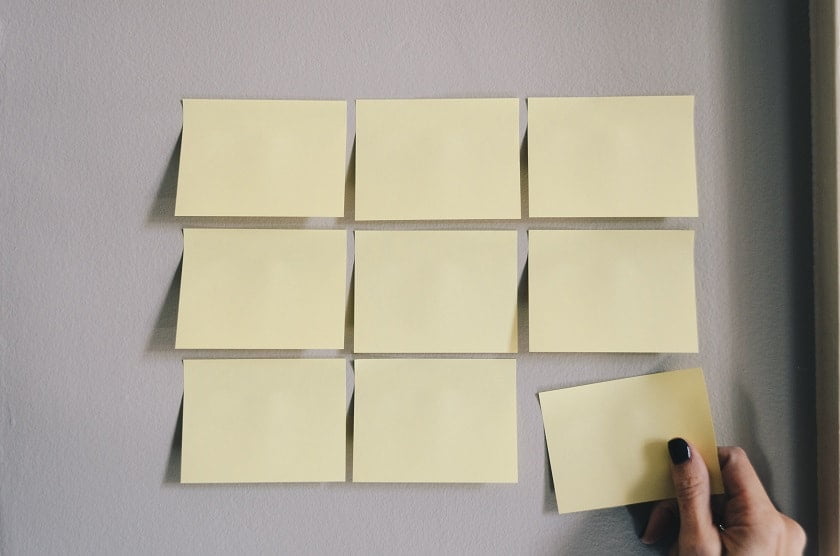Presenting can be tough. Project managers and team leaders know this all too well. You want to make your points clear. You want your audience to remember what you said. You need to connect with them. That’s why mind maps can be so useful.
Mind maps are excellent for organizing and sharing project details. They help you show information in a way that’s easy to understand. In this article, we’ll look at how you can use mind maps to make your presentations better and meetings more effective.
What is a Mind Map?
Think of a mind map as a colorful web of ideas. You start with one main idea in the center. From there, you branch out into related topics, subtopics, and details. It’s like how our brains work. We think of one thing and then build on it.
There are also digital tools for mind mapping. These tools let you create and share your maps. They’re especially helpful in project meetings. You can show important information in a clear, fun way.
Why Use Mind Maps in Meetings and Presentations?
When you need to share complicated stuff like project goals and timelines, mind maps make it simpler. They help everyone get into the big picture immediately and promote clean communication.
Mind maps help keep meetings focused. By laying out the agenda visually, everyone can see what’s next. This cuts down on off-topic chats and keeps the team on the focus point. Instead of dull slides, mind maps can spark interest. They create a lively atmosphere, whether you’re brainstorming or giving updates. So, you can involve all team members without interrupting the natural idea flow and set the table for open discussions.
During discussions, mind maps can be updated live. You can add new ideas and decisions as they come up. This way, everyone’s opinions are recorded, and decision-making process is facilitated. Since mind maps show info visually, they make things quicker. People remember details better when they see a visual instead of reading a long report.
How to Use Mind Maps for Presentations
Through several easy steps you can create a mind map for presentations that will equip you with tool in a hand for excellent presentation delivery. Start with Step 1-the core idea and put the main theme in the center of the map. For example:
– For a weekly team meeting: “Project Status Update”
– For a presentation to stakeholders: “Project Expansion Proposal”
Step 2 sets the focus on breaking it down. Next, think about what you need to cover. For a project update, you might want to talk about progress, challenges, risks, and next steps. Branch those out from your main idea.
Continue further toward Step 3 and start adding details. Under each main point, write down more specific details. It might look like this:
– Progress: List completed tasks and milestones.
– Challenges: Note down any problems and ways to fix them.
– Next Steps: Write about upcoming deadlines and who’s responsible.
In Step 4 start using visuals! Most mind mapping tools let you add colors, icons, and images. Use these to show what’s most important. For instance, use red for risks and green for completed tasks. The whole can more easily recognize the tasks that need attention and shall be on the priority list.
Step 5 sets the light on being flexible. One great thing about mind maps is how easy they are to change. You can jump from one topic to another based on what your audience wants to know. Make sure you know your map well so you can switch topics smoothly.
Using Mind Maps During Meetings
Mind maps work wonders in interactive meetings. Here’s how to get the most from them. Before the meeting starts, create a mind map with your agenda. Make sure to share it with everyone so they know what to expect.
During the meeting, use tools that allow everyone to share ideas in real-time. This keeps everything organized and makes sure nobody’s thoughts get lost. While presenting, take advantage of the interactive features of mind maps. You can zoom in or highlight specific points. This keeps your audience interested without overwhelming them.
After the meeting, send out the updated mind map. It serves as a handy recap and helps everyone remember what to do next. Here’s how to make the most of them:
-Outline the Meeting Agenda: Before the meeting starts, create a mind map with the agenda items as main branches. Share this with attendees to give them a clear roadmap of the discussion.
-Collaborate in Real-Time: Many mind mapping tools allow real-time collaboration. Use this feature to capture ideas, decisions, or action items as they arise during the meeting. This ensures that nothing is overlooked.
-Present Data Dynamically: During the presentation, use the mind map’s interactive features (e.g., zooming into branches or highlighting specific nodes) to explore topics in depth without overwhelming your audience with excessive information.
-Follow Up with Action Items: After the meeting, share the updated mind map with your team or stakeholders. This serves as a visual summary and a reference point for next steps.
Tips for Success
There are several tips that can be useful like keeping it simple, using a visual hierarchy, practicing navigation and encouraging interaction to have successful presentation or meeting. Don’t overcrowd your mind map. Stick to the main points and elaborate verbally. Colors and icons can show what’s important. Make sure it’s easy to read. Know how to move around your mind map to keep the presentation smooth. Ask for questions or feedback while you go through the mind map. This makes the presentation more engaging.
Make Your Presentations Shine with Mind Maps
For project managers and team leads, mind maps are a valuable tool. They help you explain tough topics, encourage teamwork, and talk clearly. By using mind maps, you can run better meetings and impress your audience in presentations.
If you’re ready to improve your project presentations, give iMindQ a try. You will likely see a difference right away!