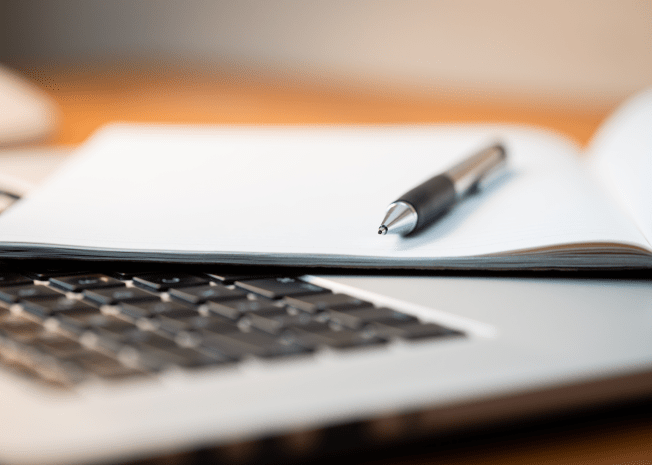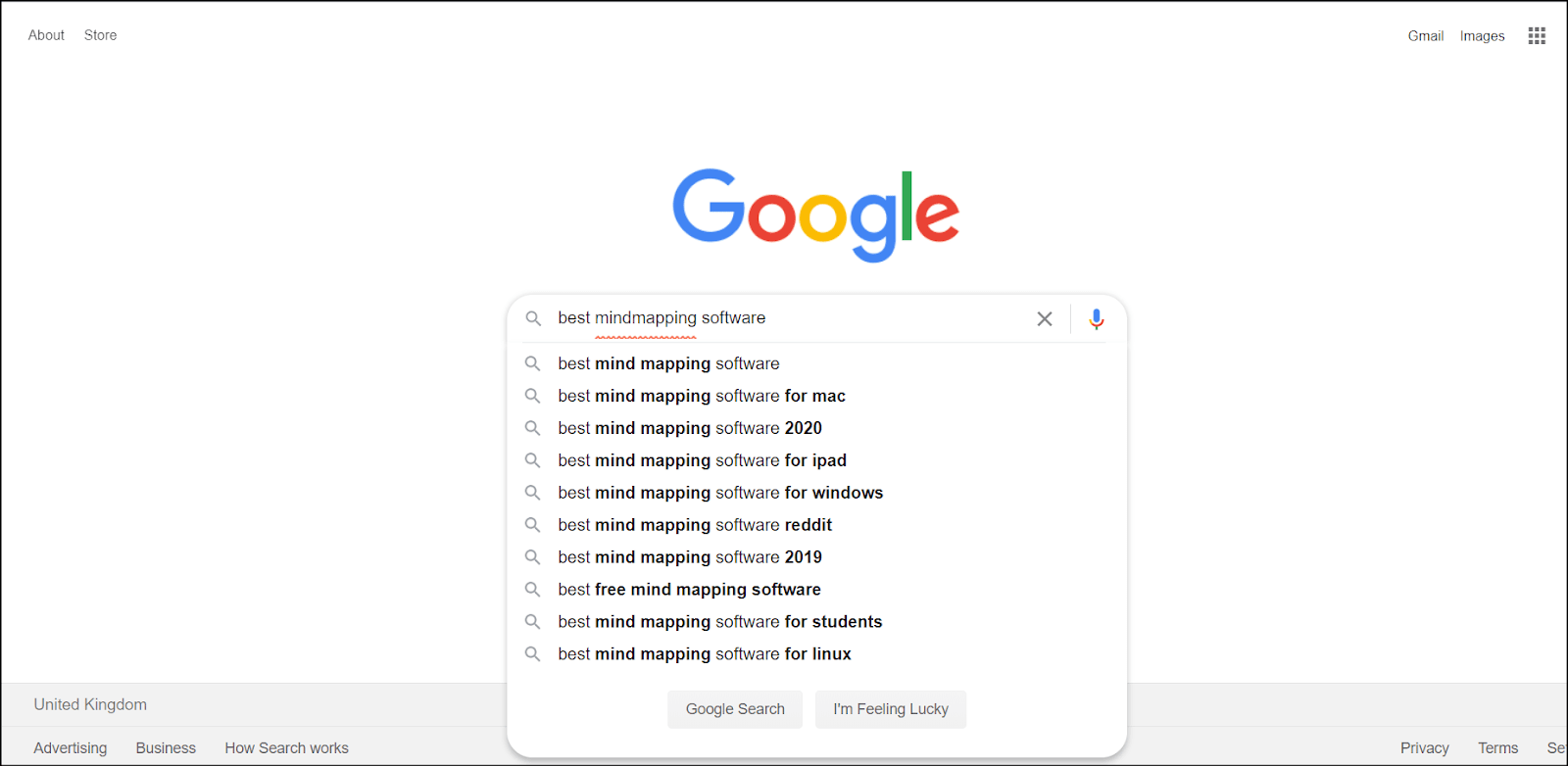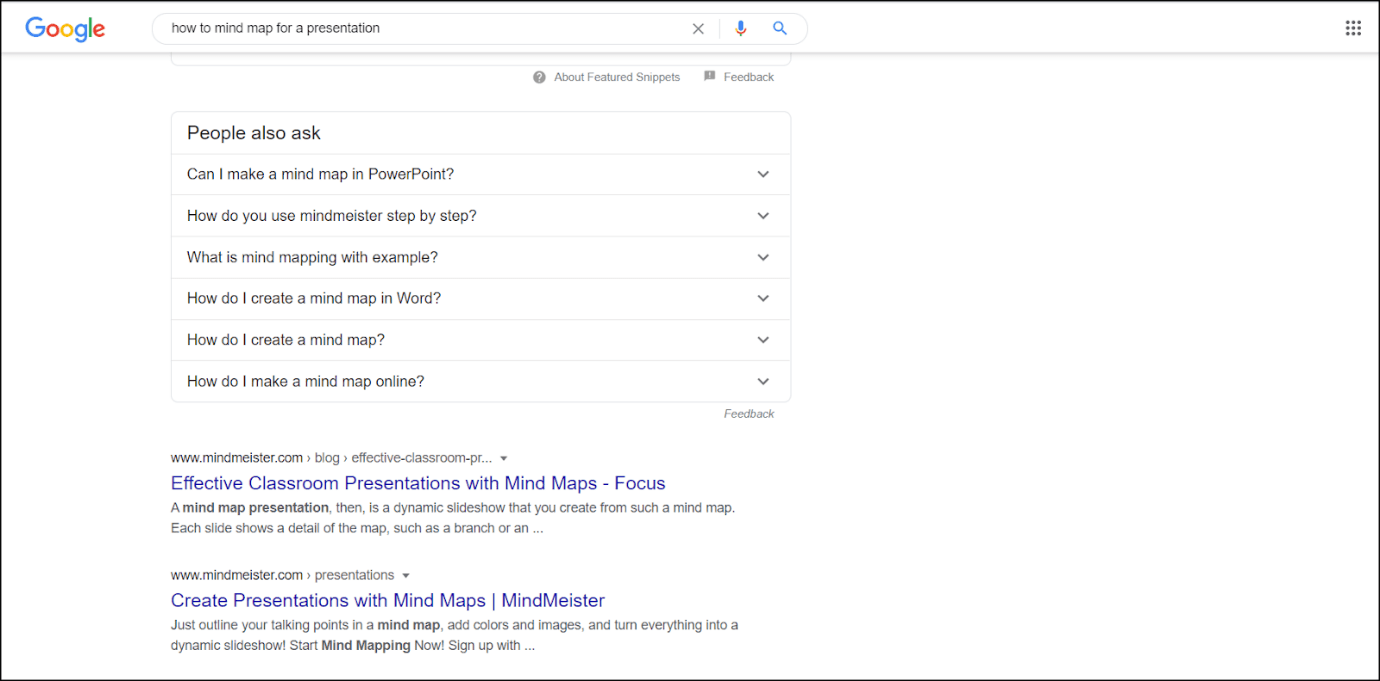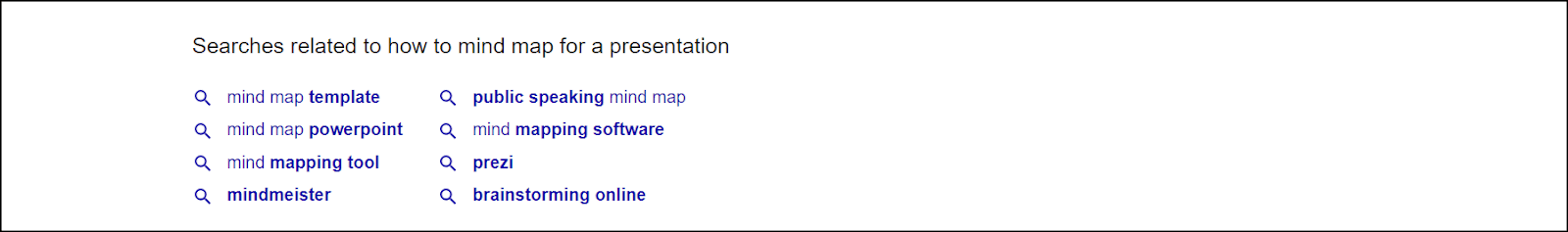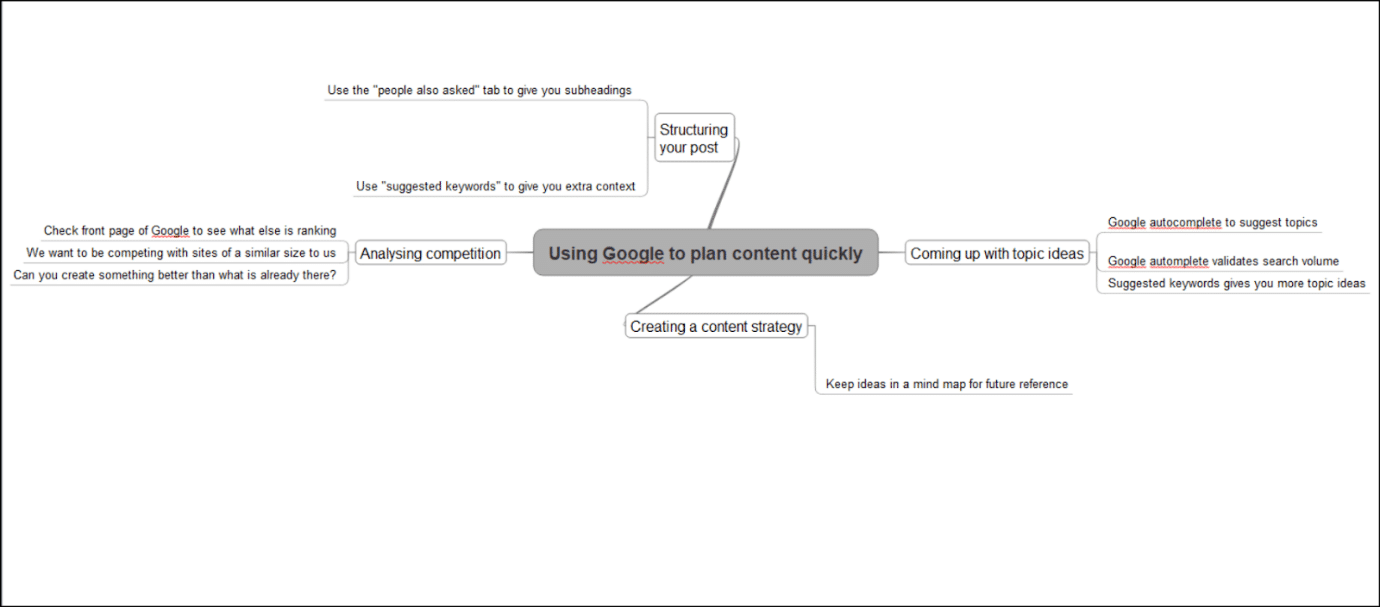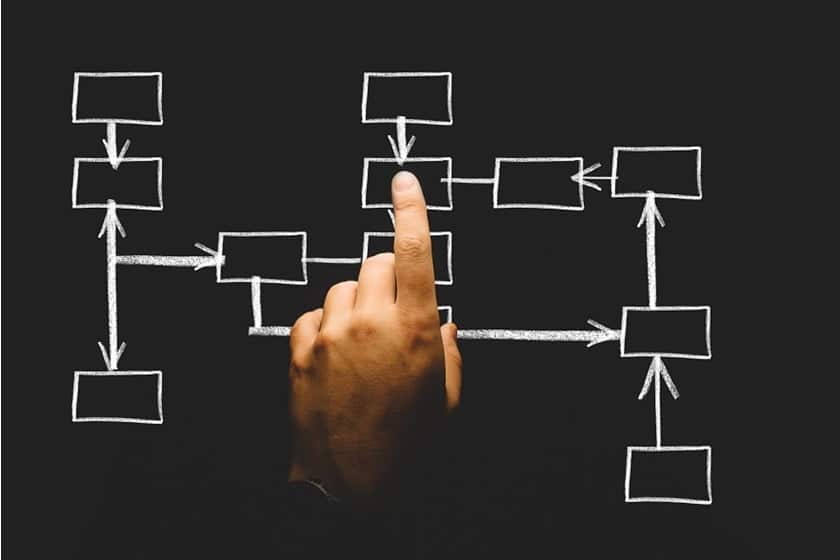Consistently creating high-quality articles for your business is one of the best ways to improve your online visibility. However, this process can be very time-consuming, particularly when you have already covered the most obvious topics in your industry.
Coming up with content ideas and creating the outline of your posts is one of the hardest parts of the process. Unknown to many is that when you type a broad topic into Google, the search engine itself gives you a multitude of titles and outlines to work with.
This can greatly cut down the time it takes you to create content and, combined with effective mind mapping, can help you to quickly generate a bank of blog topics to make your content creation a breeze for months to come.
Here is a rundown of the ways that you can use a simple Google search to help your content strategy and the quick writing of blog posts.
1. Use the Autosuggest function to give you topics with search volume
Although the first trickling of traffic to your blog posts tends to come from pushing them out to your organization’s social media accounts and email lists, for a post to become a long-term asset to your company it should be getting organic traffic.
One key ingredient to getting long-term organic traffic to your content is to write about a topic for which there is sufficient search volume.
Now, marketers often turn to keyword tools in order to get an idea of what the demand is for any particular topic. This is a flawed (and not to mention expensive) way of gauging potential search volume as keyword tools, both free and paid, are not accurate.
A better way of judging whether a query is being regularly searched in Google is seeing whether it is given to you by the Google autosuggest feature.
When you go onto Google’s homepage (Google.com, or any other regional version of this) and type a topic into Google’s search bar, Google will anticipate what the search may be.
Here is an example of this in action with the term “best mind mapping software”:
In a few seconds, we see that there is search volume for the following searches. We then know that a blog post talking about the best mind mapping software for students, or comparing the best free mind mapping software would be worth writing about.
Google’s autosuggest feature can both give us blog title ideas, and validate them as having enough demand to be worth writing about.
Action point: Put 5 general topic areas into your industry into the Google Autosuggest bar and create a mind map of all the relevant titles that Google suggests to you.
2. Look at the sites on the first page for a search to check the level of competition
As well as writing on a topic that has search volume, you also want to try and write posts that you actually have a chance of ranking for. Otherwise, you will get no organic traffic to your posts.
Your chances of ranking a post for any given term or topic can again be quickly checked by searching that topic on Google.
In general, bigger well-known sites with more current traffic will outrank smaller sites. Therefore if you search a specific topic and the front page of Google is dominated by huge sites (think the websites of a big company and international news sites) your chances of ranking are minimal.
That being said, you still stand a chance of ranking if the top pages for a search do not answer a search fully. If you genuinely believe that you can create a post that better answers a searcher’s question than the competition then it is still worth writing the post.
In an ideal world, when you Google a potential blog title, you will want to see the first page of the results showing websites of local companies, personal blogs, and pages that only partially answer the question you typed in.
In these instances, you stand a really good chance of ranking your post, so long as you can provide a better answer than what is already there.
If you put a potential blog title into Google and you see huge authority sites answering that question exactly, then you will want to change your topic by making it narrower. Just remember to use the Autocomplete test again to make sure that there is sufficient search volume before you start typing.
Action point: Put all the relevant titles from your earlier mind map into Google and check out the competition. Discard the ones where competition is clearly too high and use the autocomplete test to come up with narrower topics. Add these narrower topics to your mind map.
3. Let Google’s “People also asked” and “Suggested Keywords” features structure your post for you
Google doesn’t only help you come up with and verify blog topics, it can also help you structure your post by giving you exactly the content that it wants to see for any given topic.
These “content suggestions” are given to you in two places: the “people also asked” tabs at the top of a results page and the suggested keywords at the bottom of the page.
Here is an example of the “people also asked” tabs for the search term: “How to mind map a presentation”:
From this, we can see that a high-quality article on this topic would cover the various platforms that you can use to create a mind map and example mind maps.
You can even take each of these questions and turn them into a subheading for your post. This would give your post the best possible chance of ranking within the “people also asked” tab which would give your post even more organic visibility.
The suggested keywords for this search are as follows:
This again confirms that an in-depth post on the topic would talk about the tools needed to create a mindmap, as well as some example templates.
Some keywords will not be completely relevant to your proposed topic. The fact that they have been suggested by Google indicates that there is still a significant amount of search interest in these topics.
It is therefore well worth creating a mindmap of all the keywords that Google suggests around your topic, and fleshing out each of these into wider topics and outlines based on the processes already described here. This will make blogging a breeze for months to come as you have a batch of outlines ready for whenever you need to create content.
Action point: For your chosen topic, create an article outline using the questions given to you in the “people also asked tab”. For any questions that you cannot weave into your article, create a mindmap fleshing out that topic for later reference.
Repeating this method for all the different topics in your industry will allow you to bring your posts from a vague idea to a fully fleshed-out outline, complete with subheadings, in a matter of minutes, allowing you to save a ton of time on content creation for your business.
Here is a mindmap showing you the process:
About the author
Oli Graham is the marketing manager for Rightlywritten, a copywriting agency.