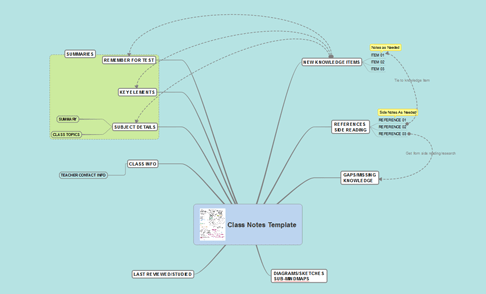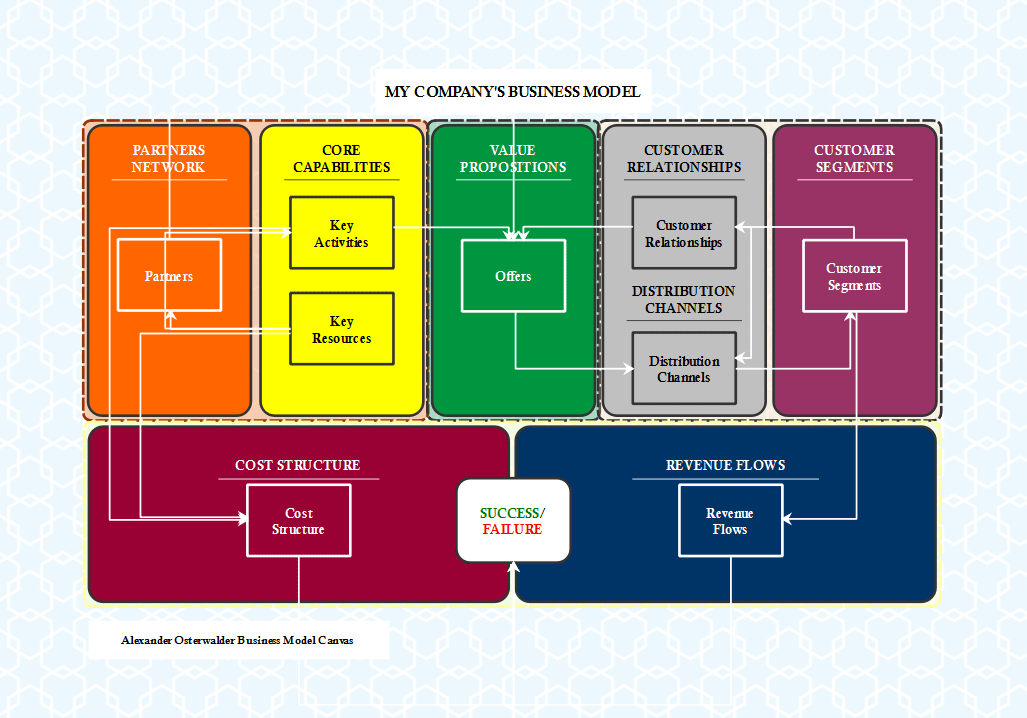Can we take a moment of silence for everyone struggling to capture thoughts and ideas? Let’s use that moment to think of a practical example: an average student.
They have to attend a lot of classes throughout the day. They all cover different subjects. The student is overwhelmed with information on a daily basis. They try to deal with this information overload by taking notes, so they could remember as much as possible from the lectures. But the professor talks quickly, and the student’s hand is slow.
Note-taking -That’s our focus for today. It’s an essential element of a student’s life. They take notes during class, but they also do it when listening to an online lecture or during studying. Students also take notes when they suddenly get ideas for an important research paper or essay.
Students, employees, artists, writers… everyone’s work depends on notes at one point or another.
So let’s try to make the note-taking process as effective as it gets, shall we?
How the Laptop Became a Note-Taking Tool
Before we come down to the pros and cons of laptops as a note-taking tool, let’s see how they are being used for the note-taking process.
The ultimate writing tools
They are portable, so you can take them anywhere. They replaced desktop computers in that aspect. They are just as powerful but more convenient to use. You simply start a blank document in your preferred word processor and you’re ready to start writing.
Since the writing process is closely linked to capturing ideas through notes, it was only natural for us to start using laptops for that purpose. Different note-taking tools emerged, so we get the “notebook” feeling on a laptop.
Multitasking is quite possible when using a laptop. We can watch an online lecture and take notes. We can write a paper and take notes in another document at the same time. When we use the computer for different activities, it’s only natural for us to use it for writing down ideas during those activities.
But is the laptop better than plain paper?
There’s quite a discussion around this topic. It’s not a definite yes or a definite no. It all comes down to your preferences and the reason why you’re taking notes.
The Pros of Using a Laptop as a Note-Taking Tool
Typing Is Faster Than Writing by Hand
Imagine yourself writing by hand. You use a single pen and one hand. It takes several movements to write a single letter. On a keyboard, you just touch the right key and the letter appears on the screen. You use ten fingers, and the letters are instantly formed.
Of course, you need some training and practice before you can start typing with the speed of light. The average computer typist types 41 words per minute. People who practice typing can easily go above that average speed.
Why is speed so important? When you’re listening to a lecture or you attend a meeting at work, you want to capture information through complete notes. You don’t want to leave anything to your imagination. Any gaps can lead to misunderstandings later on.
On the other hand, when you’re taking notes as part of a creative process, speed is not that important.
You Don’t Use Paper
Chances are, you’re not going to print out the notes. You’re just using them for reference, so you can access them whenever you need to. This leads us to two important advantages:
– You can’t run out of paper or writing material.
– Using too much paper is not environmentally friendly. Did you know that 40% of the commercially cut timer on a global level is used for producing paper? The paper industry makes massive contributions to deforestation. If we use it less, we’re doing well.
You Can’t Lose the Notes
Imagine taking important notes on paper and losing them. That’s a common occurrence. We often use a single piece of paper instead of a notebook to note down something important. It may be a grocery list, a budget plan, or notes from a meeting. Then we scatter that piece of paper around since we don’t need it at that exact moment. When we do need it, trouble: it’s gone!
If you use note-taking apps, you won’t lose the notes. They will be backed up on the cloud, so you can access them whenever you need them. You want to dig through pieces of paper and force yourself to remember where you left these notes. The tool will keep them safe.
Mind-Mapping Is Easier on a Computer
When you want to take the note-taking process to a whole other level, you turn it into mind mapping. This is an extremely effective method of capturing ideas for creative projects.
If, for example, you’re trying to write a book, you’ll start the process by generating ideas and noting them down. You can do this through brainstorming. But a mind-mapping tool like iMindQ is very helpful during the process. You can connect different ideas, find the gaps, and discover the common points.
Then, you can plan the project through a mind map. You can use different colors, so you’ll distinguish the different stages.
Now you’ll wonder: mind-mapping is possible with paper, right? Yes; but a specialized online tool makes the process more effective. Plus, you can collaborate with other people to join ideas into a single project.
If you are not familiar with the process of creating a mind map with the help of the mind mapping tool, make sure you follow the steps:
1. Determining a topic (main idea/concept)
2. Creating a relationship (creating branches)
3. Inserting a callout (adding descriptions next to topics)
4. Inserting boundaries (a group of topics that have similarities)
For learning the above-presented steps more in-depth, check how to make your first mind map.
A ready-to-use mind mapping template for taking class notes could be of great help as well. No matter what class you take, making notes is a repeatable task, and with a mind map, you will stay organized and productive.
What about the Drawbacks?
As it turns out, the laptop is not ideal. Sometimes the cons outweigh the pros. Let’s see:
Remembering Less When Taking Notes on a Laptop
Handwriting is an interesting process. It has the ability to enhance your memory potential. Research shows that when people write by hand, they tend to remember lists of vocabulary words better. If, for example, you write a shopping list by hand, you’ll remember more of it.
Another study, conveniently named The Pen Is Mightier Than the Keyboard, showed that laptops result in the shallower processing of notes. The researchers found that students who took notes by hand were better at processing the information they got. In addition, they were better at reframing that information in their own words.
Typing Leads to Shallower Considerations
When you take notes by hand, you listen to the material and process it, so that you can extract the most important information to note down. When you type, you tend to type as you listen. That’s more of transcription, and it’s a shallower cognitive process.
For learning purposes, the paper may be a better option. Still, you can take effective notes on a laptop if you focus on summarizing information. You’ll tell yourself that you’re not just going to write what you hear. You’ll note down the most important things, and you’ll do it in your own words. Researchers from the same study that we mentioned above performed tests that showed that such an intention leads to an improvement in the student’s note-taking abilities on a laptop.
The Computer May Be Distracting
If you’re using a note-taking tool that works online, you might be tempted by distractions. You’ll get notifications from other apps that you use. You’ll receive an important email. You’ll want to see what’s new on Instagram. All of this will obstruct the note-taking process and make it less effective.
But it’s not the computer’s fault. If you have trouble focusing, you have to work on that.
In addition, we should keep in mind that writing by hand doesn’t keep you away from all distractions. You still have the smartphone near, and you’ll react to any notification. In that case, you still need to set a clear intention to stay focused. Handwriting is not magic.
Use the Tool That’s Better for Your Needs
But for conceptual note-taking, laptops excel. Even when you’re listening to a lecture, you can benefit from conceptual notes. These are the notes that give you a thorough understanding of all aspects of the material. When you review them later, you have a feeling like you’re listening to the professor all over again.
When you’re taking notes for creative purposes, you’ll definitely benefit from the laptop as a tool. You can use a mind-mapping app, which enables you to reveal connections between different concepts and put brilliant ideas together.
The important thing is to choose the right note-taking tool that you’ll use on your laptop. Then you’ll need to get rid of all distractions. Approach the note-taking process with a clear intention that you’ll stay focused. When you do that, you’ll improve your chances of taking effective notes.
Bio
Silvia Woolard is a freelance writer from Phoenix. She mostly writes on topics of psychology and reviewing best essay writing services. Feel free to follow Silvia on Twitter!