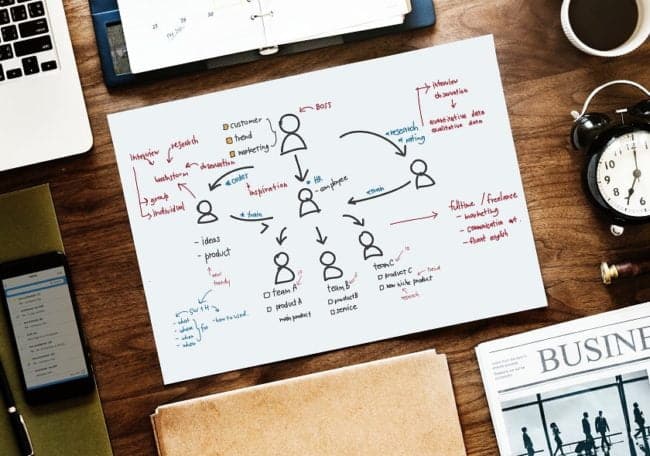It won’t be news to you that communicating visually is key to getting your message across. The growth of channels like YouTube, Instagram, and Pinterest shows that people want to see information in a pictorial format, be that videos or images – and a lot more Facebook traffic is images and videos now too.
So how does this translate to business? What does it even mean for the way we talk about our work projects?
It has a huge implication for work because the people we are communicating with are seeing all these other visual data sources elsewhere and getting used to communicating and receiving information in that way. Why wouldn’t they want the same at the office?
The thing is, people, want quality information. They want graphics that help them understand complex problems. They don’t just want to look at pictures. Slapping some stock photography onto your project board report doesn’t make it more likely to be acceptable to the audience.
It’s easy to talk about making your business more visual, but how do you actually do it in a way that is informative and not simply decorative? Here are 5 tips for communicating in a more visual way and making sure that your data is understood – and isn’t just a graph for a graph’s sake.
Be Clear About The Message
You need to have absolute clarity about what it is you are trying to communicate with this diagram, figure, picture, graph, or table. Be really focused on what you are trying to say so that you can later read and understood.
Much project data has high levels of complexity. That can make it hard to adequately represent what’s going on in text alone. Adding an image helps you address the challenges of complexity and gain agreement on what’s to be done. Adding wireframes, sketches, mockups, and prototypes adds a level of clarity that you can’t get from describing what your product is going to look like.
Keep it Short
You don’t need to use as many words if you are communicating visually. The mind map, graph, or image should stand by itself, so don’t try to pad it with too much text. Keep the message short, while still maintaining clarity.
Try not to use too many images either. Think about how you could present the whole (or the majority) of your data in a single image. This provides far more context about your data as it’s easier to compare data sets. For example, layer last year’s data over this year’s data on a graph to show trends: having the two lines together makes it a lot easier to draw comparisons between performance in the two years.
Be Interesting
Graphics are great for communicating your ideas, project progress, and so on, but only if they are interesting. No executive sponsor wants to look at your report and wonder how many hours you spent creating a beautiful pie chart that shows no relevant data.
If your data would benefit from a chart, use one. If you don’t think there’s enough there to warrant a visual data representation, perhaps the data points or list isn’t interesting enough to be presented in that format.
The more interesting your visual is, the more likely it is to promote discussion, which is ultimately what you want. You want people to take in your information, remember it, and talk about it because that level of engagement is essential for decision-making and gaining executive support for your projects.
Show The Whole Picture
In order to be properly understood, your diagram needs to show the whole picture. A mindmap is useless if 50% of the data is left off. Your readers don’t want to have to source the rest of the story somewhere else – it should all be there on the page.
You need to present enough information in your graphic for the audience to get it on the first attempt.
Pro Tip: Show the illustration to someone before you publish it to your leadership team and see if they can understand the point you are trying to make. If they ask questions or can’t see what it is trying to tell them, perhaps you haven’t got the right underlying data set.
Use The Right Tools
Finally, you want to choose the right tools for the job. There are loads of different ways of representing data visually in a way that makes it easier for people to understand. Long lists are fantastic when plugged into mindmapping software that turns them into simple, organized graphical structures that show the ideas in a much more collected way. Mindmapping tools can also be used to create organization charts to show team roles and responsibilities, or Gantt charts and project timelines for providing clarity around a set of dates and tasks.
Videos work well if you have to do a demo of something or answer a frequently asked question, but generally, you’ll be creating graphs, tables, and figures for documentation.
Where your data sets are complicated think about the type of graph or illustration that would best suit your needs. Tools like Excel or drawing applications will let you flick between a number of different graph types, giving you a preview of what your data would look like in each. You can also use graphics packages more tailored for creating infographic-style images, which could be relevant if you have a number of facts to present, instead of a range of data in number or text format.
Ideally, your graphics, mindmaps, and diagrams should allow your colleagues to analyze datasets at a glance, even if there is a significant amount of information contained in the image. That’s what data visualization can do: it cuts through the clutter and helps you get the message across to the people who matter.
About the author
Elizabeth Harrin is the author and award-winning blogger behind A Girl’s Guide To Project Management. Get her suggestions for being more productive at work on her blog.